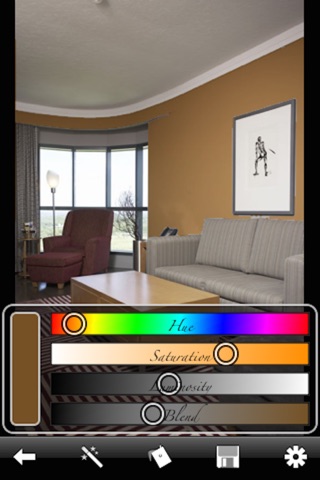ColorChange app for iPhone and iPad
Developer: Orbi Labs
First release : 26 Mar 2009
App size: 8.25 Mb
See a demo of ColorChange on YouTube! Search for "ColorChange iPhone app".
Imagine taking a picture, and within a few flicks you have changed the colors of complete surfaces or areas within the scene. ColorChange allows you to take any image and manipulate the colors within the image to allow you to visualize what a room, landscape, person, or object would look like as a different color. No need for labor intensive area selection - with its unique "Magic" selection tool, ColorChange can easily select the desired areas of your image, and lets you change the colors within seconds of using the app. Make a persons skin green, the sky yellow, wash an entire image with color highlights, or paint your walls black!
ColorChange is perfect for interior designers, decorators, or do-it-yourselfers looking to choose that perfect paint color. It is the first tool designed specifically for the iPhone that gives you timely visualization of your next painting or decorating project - never pick a bad color again! It is also great for people that want a versatile toolbox to do color editing of images on their iPhone. With the simple but rich set of tools provided, virtually any image effect is possible. From washing entire images in color tones to highlighting or de-saturating areas of an image, anything is possible!
The "Magic" selection tool uses a combination of edge detection and adaptive smoothing to help you select areas of your image to manipulate. By default it is designed to work with the normal lighting of indoor iPhone photos, and can be adjusted for particularly dark or bright images. In addition to the "Magic" selection tool, you can select areas of your image by defining a polygon, tracing a region, or painting. You can then selectively remove areas of the selection with the eraser tool.
Choosing the target color is performed with a set of Hue, Saturation, and Brightness slider controls that let you choose any color of the rainbow. As you adjust the sliders, the selections in the image will automatically update to show the color changing in real time. A full screen color swatch can be opened to provide more information on the chosen color for automatic or manual paint matching. An additional Blend slider allows you to specify the intensity of the chosen color against the image - with it, you can quickly preview the original unaltered image (when the slider is at the far left) and gradually blend in your chosen color up to an overly intensified version (when the slider is at the far right).
Key Features:
- Take a photo, or choose from one in your library
- Magic Selection tool for automatic area selection
- Color blending preserves the shadows and highlights of the original image
- 4 selection modes, plus eraser
- Zoom in for detailed editing
- Real Time Color Change visualization
- Full screen color swatch mode shows your color as RGB, CMYK, and HSB
- Shake to "Undo"
- Variable brush widths
- Supports landscape and portrait orientations
- Save any image to your Photo Album, or simply commit your changes as you go
- In-App help
- In-App Emailing of images
Tips:
- "Commit Changes" allows you to commit the current color and selections, and begin using a different color. Using this method you can color your image using multiple colors.
- The magic selection tool can be configured on the settings screen. If the magic tool does not give the results you expect, undo your changes, adjust the magic tool slider on the settings screen, and re-select the chosen area.